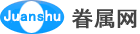JSF教程 - JSF Hello World示例
JSF教程 - JSF Hello World示例
以下代码显示如何设置JSF开发环境。
下载源代码
单击以下链接下载JSF Hello World应用程序的源代码。
这是一个基于maven的项目。
Download HelloWorld.zip
Maven POM文件
<?xml version="1.0" encoding="UTF-8"?>
<project xmlns="http://maven.apache.org/POM/4.0.0"
xmlns:xsi="http://www.w3.org/2001/XMLSchema-instance"
xsi:schemaLocation="http://maven.apache.org/POM/4.0.0 http://maven.apache.org/maven-v4_0_0.xsd">
<modelVersion>4.0.0</modelVersion>
<groupId>com.w3cschool.jsf</groupId>
<version>1.0-SNAPSHOT</version>
<artifactId>simple-webapp</artifactId>
<packaging>war</packaging>
<name>Simple Web Application</name>
<dependencies>
<dependency>
<groupId>org.apache.geronimo.specs</groupId>
<artifactId>geronimo-servlet_2.4_spec</artifactId>
<version>1.1.1</version>
</dependency>
<dependency>
<groupId>com.sun.faces</groupId>
<artifactId>jsf-api</artifactId>
<version>2.1.7</version>
</dependency>
<dependency>
<groupId>com.sun.faces</groupId>
<artifactId>jsf-impl</artifactId>
<version>2.1.7</version>
</dependency>
<dependency>
<groupId>javax.servlet</groupId>
<artifactId>jstl</artifactId>
<version>1.2</version>
</dependency>
<dependency>
<groupId>javax.servlet</groupId>
<artifactId>servlet-api</artifactId>
<version>2.5</version>
</dependency>
<dependency>
<groupId>javax.servlet.jsp</groupId>
<artifactId>jsp-api</artifactId>
<version>2.1</version>
</dependency>
<dependency>
<groupId>com.sun.el</groupId>
<artifactId>el-ri</artifactId>
<version>1.0</version>
</dependency>
</dependencies>
<build>
<finalName>simple-webapp</finalName>
</build>
</project>
例子
以下代码来自HelloBean.java。
它是一个具有会话作用域的受管bean。
package cn.w3cschool.common;
import javax.faces.bean.ManagedBean;
import javax.faces.bean.SessionScoped;
import java.io.Serializable;
@ManagedBean
@SessionScoped
public class HelloBean implements Serializable {
private static final long serialVersionUID = 1L;
private String name;
public String getName() {
return name;
}
public void setName(String name) {
this.name = name;
}
}
以下代码来自welcome.xhtml。
<?xml version="1.0" encoding="UTF-8"?>
<!DOCTYPE html PUBLIC "-//W3C//DTD XHTML 1.0 Transitional//EN"
"http://www.w3.org/TR/xhtml1/DTD/xhtml1-transitional.dtd">
<html xmlns="http://www.w3.org/1999/xhtml"
xmlns:f="http://java.sun.com/jsf/core"
xmlns:h="http://java.sun.com/jsf/html">
<h:head>
<title>JSF 2.0 Hello World</title>
</h:head>
<h:body bgcolor="white">
<h3>JSF 2.0 Hello World Example - welcome.xhtml</h3>
<h4>Welcome #{helloBean.name}</h4>
</h:body>
</html>
以下代码来自hello.xhtml。
<?xml version="1.0" encoding="UTF-8"?>
<!DOCTYPE html PUBLIC "-//W3C//DTD XHTML 1.0 Transitional//EN"
"http://www.w3.org/TR/xhtml1/DTD/xhtml1-transitional.dtd">
<html xmlns="http://www.w3.org/1999/xhtml"
xmlns:f="http://java.sun.com/jsf/core"
xmlns:h="http://java.sun.com/jsf/html">
<h:head>
<title>JSF 2.0 Hello World</title>
</h:head>
<h:body>
<h3>JSF 2.0 Hello World Example - hello.xhtml</h3>
<h:form>
<h:inputText value="#{helloBean.name}"></h:inputText>
<h:commandButton value="Welcome Me" action="welcome"></h:commandButton>
</h:form>
</h:body>
</html>
例子...
将生成的WAR文件从目标文件夹复制到Tomcat部署文件夹并运行Tomcat-Install-folder / bin / startup.bat。
Tomcat完成启动后,在浏览器地址栏中键入以下URL。
http://localhost:8080/simple-webapp/hello.xhtml