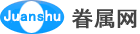JavaFX HBox
JavaFX教程 - JavaFX HBox
JavaFX API具有将UI控件显示到场景图上的布局类。
HBox布局类将JavaFX子节点放在水平行中。新的子节点附加到右侧的末尾。
默认情况下,HBox布局尊重孩子的首选宽度和高度。
当父节点不可调整大小时,例如Group节点,HBox的行高度被设置为子节点的最大优选高度。
默认情况下,每个子节点与左上(Pos.TOP_LEFT)位置对齐。
我们可以编程改变HBox的布局约束,例如边框,填充,边距,间距和对齐。
当处理不可缩放的子节点(例如Shape节点)时,父节点考虑了Shape的矩形边界(ParentInBounds),它的宽度和高度。
当处理可调整大小的节点(如TextField控件)时,父节点计算TextField水平增长的可用空间。
要在HBox中水平生长UI控件,请使用静态HBox.setHgrow()方法。
例子
以下代码将TextField控件设置为在调整父HBox的宽度时水平增长:
TextField myTextField = new TextField(); HBox.setHgrow(myTextField, Priority.ALWAYS);
完整的源代码。
import javafx.application.Application;
import javafx.scene.Scene;
import javafx.scene.control.TextField;
import javafx.scene.layout.HBox;
import javafx.scene.layout.Priority;
import javafx.scene.paint.Color;
import javafx.stage.Stage;
/*from w w w. j a v a 2s . c o m*/
public class Main extends Application {
@Override
public void start(Stage primaryStage) {
TextField myTextField = new TextField();
HBox hbox = new HBox();
hbox.getChildren().add(myTextField);
HBox.setHgrow(myTextField, Priority.ALWAYS);
Scene scene = new Scene(hbox, 320, 112, Color.rgb(0, 0, 0, 0));
primaryStage.setScene(scene);
primaryStage.show();
}
public static void main(String[] args) {
launch(args);
}
}
上面的代码生成以下结果。
实施例2
下面的代码为HBox添加了四个矩形,设置了HBox约束并展示了HBox布局控件的许多间距属性。
矩形节点不可调整大小。
import javafx.application.Application;
import javafx.geometry.Insets;
import javafx.scene.Group;
import javafx.scene.Scene;
import javafx.scene.layout.HBox;
import javafx.scene.shape.Rectangle;
import javafx.stage.Stage;
// ww w. ja v a 2s .c om
public class Main extends Application {
@Override
public void start(Stage primaryStage) {
Group root = new Group();
Scene scene = new Scene(root, 300, 250);
// 5 pixels space between child nodes
HBox hbox = new HBox(5);
// 1 pixel padding between child nodes only
hbox.setPadding(new Insets(1));
Rectangle r1 = new Rectangle(10, 10);
Rectangle r2 = new Rectangle(20, 100);
Rectangle r3 = new Rectangle(50, 20);
Rectangle r4 = new Rectangle(20, 50);
HBox.setMargin(r1, new Insets(2, 2, 2, 2));
hbox.getChildren().addAll(r1, r2, r3, r4);
root.getChildren().add(hbox);
primaryStage.setScene(scene);
primaryStage.show();
}
public static void main(String[] args) {
launch(args);
}
}
上面的代码生成以下结果。
在HBox中成长
import javafx.application.Application;
import javafx.scene.Group;
import javafx.scene.Scene;
import javafx.scene.control.Button;
import javafx.scene.layout.HBox;
import javafx.scene.layout.Priority;
import javafx.scene.paint.Color;
import javafx.stage.Stage;
//from w w w . ja v a2 s .com
public class Main extends Application {
public static void main(String[] args) {
Application.launch(args);
}
@Override
public void start(Stage primaryStage) {
primaryStage.setTitle("");
Group root = new Group();
Scene scene = new Scene(root, 300, 250, Color.WHITE);
HBox hbox = new HBox();
Button button1 = new Button("Add ");
Button button2 = new Button("Remove ");
HBox.setHgrow(button1, Priority.ALWAYS);
HBox.setHgrow(button2, Priority.ALWAYS);
button1.setMaxWidth(Double.MAX_VALUE);
button2.setMaxWidth(Double.MAX_VALUE);
hbox.getChildren().addAll(button1, button2);
root.getChildren().add(hbox);
primaryStage.setScene(scene);
primaryStage.show();
}
}
上面的代码生成以下结果。
为HBox设置首选宽度
import javafx.application.Application;
import javafx.scene.Group;
import javafx.scene.Scene;
import javafx.scene.control.Button;
import javafx.scene.layout.HBox;
import javafx.scene.layout.Priority;
import javafx.scene.paint.Color;
import javafx.stage.Stage;
/*from w w w . j a v a 2 s .c om*/
public class Main extends Application {
public static void main(String[] args) {
Application.launch(args);
}
@Override
public void start(Stage primaryStage) {
primaryStage.setTitle("");
Group root = new Group();
Scene scene = new Scene(root, 300, 250, Color.WHITE);
HBox hbox = new HBox();
Button button1 = new Button("Add ");
Button button2 = new Button("Remove ");
HBox.setHgrow(button1, Priority.ALWAYS);
HBox.setHgrow(button2, Priority.ALWAYS);
button1.setMaxWidth(Double.MAX_VALUE);
button2.setMaxWidth(Double.MAX_VALUE);
hbox.getChildren().addAll(button1, button2);
hbox.setPrefWidth(400);
root.getChildren().add(hbox);
primaryStage.setScene(scene);
primaryStage.show();
}
}
上面的代码生成以下结果。
在HBox的控件之间设置空格
import javafx.application.Application;
import javafx.scene.Group;
import javafx.scene.Scene;
import javafx.scene.control.Button;
import javafx.scene.layout.HBox;
import javafx.scene.layout.Priority;
import javafx.scene.paint.Color;
import javafx.stage.Stage;
/* ww w .j a va2 s . c om*/
public class Main extends Application {
public static void main(String[] args) {
Application.launch(args);
}
@Override
public void start(Stage primaryStage) {
primaryStage.setTitle("");
Group root = new Group();
Scene scene = new Scene(root, 300, 250, Color.WHITE);
HBox hbox = new HBox(8);//space
Button button1 = new Button("Add ");
Button button2 = new Button("Remove ");
HBox.setHgrow(button1, Priority.ALWAYS);
HBox.setHgrow(button2, Priority.ALWAYS);
button1.setMaxWidth(Double.MAX_VALUE);
button2.setMaxWidth(Double.MAX_VALUE);
hbox.getChildren().addAll(button1, button2);
hbox.setPrefWidth(400);
root.getChildren().add(hbox);
primaryStage.setScene(scene);
primaryStage.show();
}
}
上面的代码生成以下结果。
为HBox设置填充和间距
import javafx.application.Application;
import javafx.geometry.Insets;
import javafx.scene.Scene;
import javafx.scene.control.Button;
import javafx.scene.layout.HBox;
import javafx.stage.Stage;
/*w ww.ja v a 2s. c o m*/
public class Main extends Application {
public static void main(String[] args) {
Application.launch(args);
}
@Override
public void start(Stage primaryStage) {
primaryStage.setTitle("HBox Test");
// HBox
HBox hb = new HBox();
hb.setPadding(new Insets(15, 12, 15, 12));
hb.setSpacing(10);
// Buttons
Button btn1 = new Button();
btn1.setText("Button1");
hb.getChildren().add(btn1);
Button btn2 = new Button();
btn2.setText("Button2");
hb.getChildren().add(btn2);
Button btn3 = new Button();
btn3.setText("Button3");
hb.getChildren().add(btn3);
Button btn4 = new Button();
btn4.setText("Button4");
hb.getChildren().add(btn4);
// Adding HBox to the scene
Scene scene = new Scene(hb);
primaryStage.setScene(scene);
primaryStage.show();
}
}
上面的代码生成以下结果。